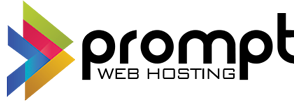Option 1: Via the Prompt client area
To access your cPanel account seamlessly via the client area follow the steps below.
Step 1: Login to the client area using the 'Login' button on our main website (or via this URL: https://clients.promptwebhosting.com.au/clientarea.php).
Step 2: Using the navigation select 'Services > My Services'.
Step 3: Click the service you would like to access cPanel for.
Step 4: Click 'Login to cPanel' on the left hand side menu under 'Actions'. It is shown below:
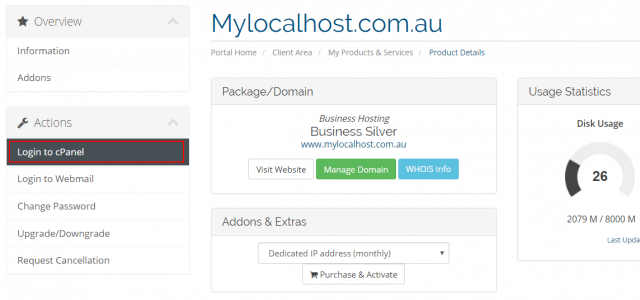
Option 2: Direct URL in browser
To access your service directly via a URL or bookmark you can use one of the variations below.
If your domain resolves correctly it is recommended that you use:
cpanel.mydomain.com.au
or
mydomain.com.au/cpanel
If your domain is currently not resolving correctly (e.g. transferring) you can use the IP address:
111.222.333.444/cpanel (use your assigned servers main IP address)
If you know your assigned server name you can also use that, for example:
servername.promptwebhosting.com.au/cpanel
If you get stuck, please contact us via live chat or open a support ticket.